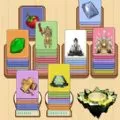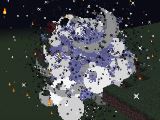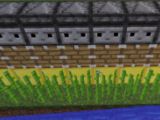This readme will give a quick overview on adding your own dakimakura images to the mod.
这个Readme会概述一下如何添加你自己的自定义抱枕。
Quick Start 快速入门
--------------
1. Inside the dakimakura-mod directory create a pack directory that will hold all your dakimakura's.
1.安装抱枕Mod之后会自动创建一个包来储存你的所有抱枕们。
2. Create a directory for your dakimakura inside the pack directory.
2.给你的抱枕包和单个抱枕创建一个新的目录。
3. Copy the images for you dakimakura into the folder making sure they are named front.png and back.png.
3.把准备好的抱枕图案复制到你的目录下,文件名必须是front.png和back.png。
4. Start the game and your dakimakura should be listed in the Dakimakura Mod creative tab.
4.打开游戏,你的抱枕就会出现在抱枕Mod的创造栏里面。
Image Details 图片细节
--------------
Dakimakura's in game are 50cm x 150cm so images that are a 1:3 ratio will work best.
The default config settings only allow an image size of 1024*515 per side, larger images will be scaled down to save VRAM. It is recommended that you keep images at or under this size.
Most image formats will be accepted however image formats without compression like BMP, are not recommended as they will take a long time for the client to load.
抱枕们在游戏里的尺寸是50cm*150cm的,所以请让你的图片保持1:3的比例来达到最好效果。
默认设置只允许每一面图片的像素为1024*515。更大的图片会强制缩小来节省显存。这意味着你最好选择标准尺寸或者更小的尺寸。
很多图片格式都是算法压缩过的,不过当你使用无压缩的图片格式比如说BMP的时候会花费更多时间来加载图片。所以并不建议使用这些格式。
The directory structure should look like this.
dakimakura-mod
front.png
back.png.
一个完整的抱枕包目录结构应该是:
<这是你的.minecraft文件夹或你的整合包目录>
dakimakura-mod(这个不允许改动)
<你的抱枕包>
<你的抱枕>
front.png(正面图案)
back.png(反面图案)
If you are still confused about the formatting check the "Andrew's Vanilla Mobs" pack directory that comes with the mod.
如果你还搞不懂的话你可以参考"Andrew's Vanilla Mobs"这个包。这个包是mod自带的抱枕包。
Advanced Usage 进阶用法
--------------
A pack-info.json file can be created inside the pack directory to display more information about your pack. (all elements are optional)
一个pack-info.json会在你的包里创建出来,用于显示你的抱枕包的更多信息。(都是可选项)
{
"name":"Pack Name",
"author":"Author Name",
"credits":["Person 1", "Person 2"]
"version":"1.0",
"website":"https://github.com/RiskyKen/DakimakuraMod"
}
A daki-info.json file can be created inside each dakimakura directory. (all elements are optional)
一个daki-info.json会在你放抱枕图案的文件夹里创建出来,用于显示你的抱枕的更多信息。(都是可选项)
{
"name": "Dakimakura Name",
"author": "Author Name",
"image-front": "front.png",
"image-back": "back.png",
"flavour-text": "This text will show at the bottom of the dakimakura's tool-tip",
"smooth":true
}
name: Name of the Dakimakura. If not added the directory name is used.
author: Name of the author. Will not be shown if none is provided.
image-front: File name of the front image. If not provided the mod will look for front.png, front.jpg or front.jpeg
image-back: File name of the back image. If not provided the mod will look for front.png, front.jpg or front.jpeg
flavour-text: Flavour text that will be shown at the bottom of the item tool-tip. Will not be shown if none is provided.
smooth: Should the image be smoothed when resized. Normally it's better to use true for photo realistic images and false for pixel art. Default is true.
name: 抱枕的名字,如果没有填写则使用目录名。
author: 抱枕作者的名字,如果没有填写则不会显示。
image-front: 抱枕正面的文件名,如果没有提供则会在front.png, front.jpg 以及 front.jpeg 里面三选一。文件格式必须是png,jpg和jpeg格式。
image-back: 抱枕反面的文件名,如果没有提供则会在front.png, front.jpg 以及 front.jpeg 里面三选一。文件格式必须是png,jpg和jpeg格式。
flavour-text: 会作为抱枕的补充说明显示在物品的tooltip的底端,如果没有填写则不会显示。
smooth: 是否对抱枕图片进行平滑处理。通常会对非像素画有更好的效果,但是对像素画有反作用。默认为true。
Tips & Ticks 小技巧
--------------
The command "/dakimakura reload" can be used to reload all dakimakura packs without restarting the game.
The hard coded max size for dakimakura images is 4096*8192 for each side. Using bigger images is just a waste of space.
Deleting this readme will cause the "Andrew's Vanilla Mobs" pack to be reset.
If you are playing on a server new dakimakura's only need to be installed on the server, they will be sent to the clients when they connect.
使用"/dakimakura reload"这个指令可以让你不重启游戏就可以刷新所有的抱枕包
抱枕图案能支持的最大像素是4096*8192,更大了纯粹浪费空间。
删了这个readme会导致重置整个"Andrew's Vanilla Mobs"包。
服务器使用Mod时抱枕包只需要在服务器下准备即可。客户端会在连接服务器的时候自动接收服务器的抱枕包。